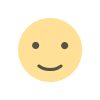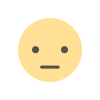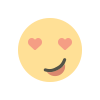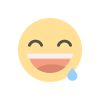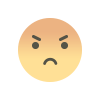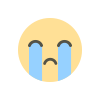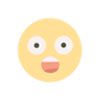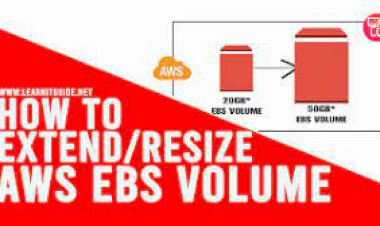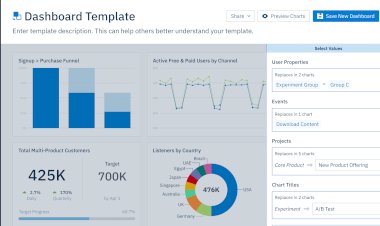PFsense - Console access protection
PFsense - Console access protection

PFsense - Console access protection
Would you like to learn how to configure the PFSense console menu to require login information? In this tutorial, we are going to show you all the steps required to protect the pfSense console, by requiring the use of authentication in 5 minutes or less.
• Pfsense 2.4.4-p3
PFSense - Enable Console Login
Open a browser software, enter the IP address of your Pfsense firewall and access web interface.
In our example, the following URL was entered in the Browser:
• https://192.168.15.11
The Pfsense web interface should be presented.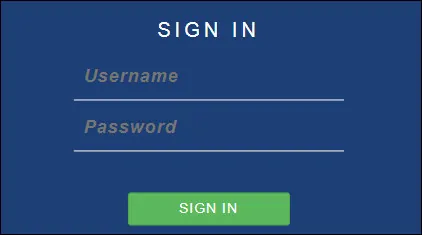
On the prompt screen, enter the Pfsense Default Password login information.
• Username: admin
• Password: pfsense
After a successful login, you will be sent to the Pfsense Dashboard.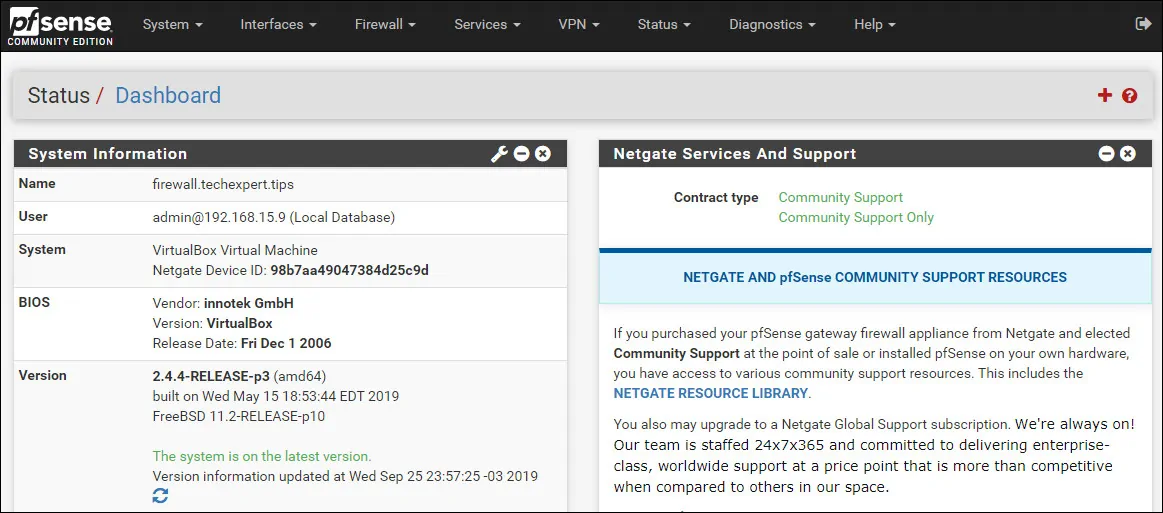
Access the Pfsense System menu and select the Advanced option.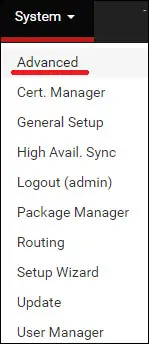
On the Admin access tab, go to the botton of the screen.
Enable the option named: Password protect the console menu.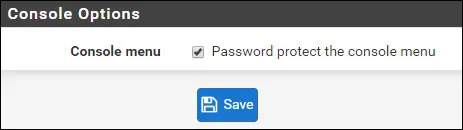
Click on the Save button to enable the configuration.
Your PFsense console will start to request login information immediately.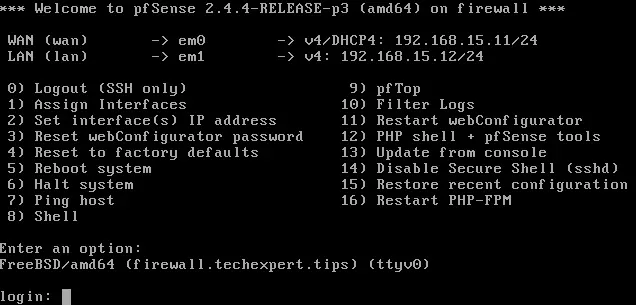
Congratulations! You enabled the PFsense Console access protection.